Release Notes Sprint 20 (March 15th 2023)
Here are the new features and improvements brought by this sprint.
Halo now included in the Linear TV response curve
The halo impacting other indications is now included in the response curve of Linear TV in the scenario page: the Y axis, ROI and mROI now account for the halo on other indications. Detailed impact will be implemented at a later time within the tooltip.
Also, the halo response curves that were shown but made little sense in the DTC TV category are now hidden.
Summary heatmap now in the same static order as detailed heatmap
The order of the tactics is now static and the same as the detailed table:
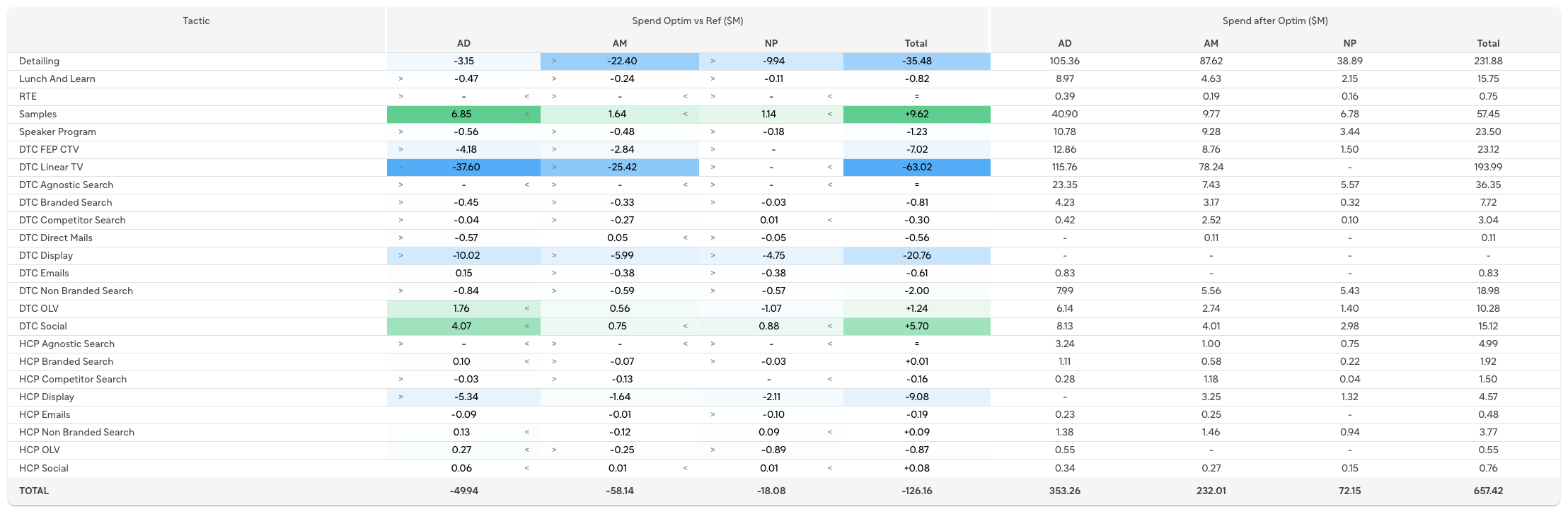
Decimal values now supported in the constraints
It's now possible to enter decimal values in the constraints at scenario creation and edition time:
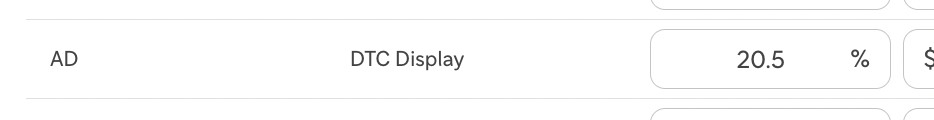
Prototyped features
"Prototyped" means that these features may have some glitches / imperfections, and have been implemented in order to get feedback and confirm whether they should be implemented more thouroughly.
Direct click to edit constraints
It is now possible to click on the Net Revenue or Spend percentage in the scenario header to open the advanced settings and be positioned on the appropriate field:
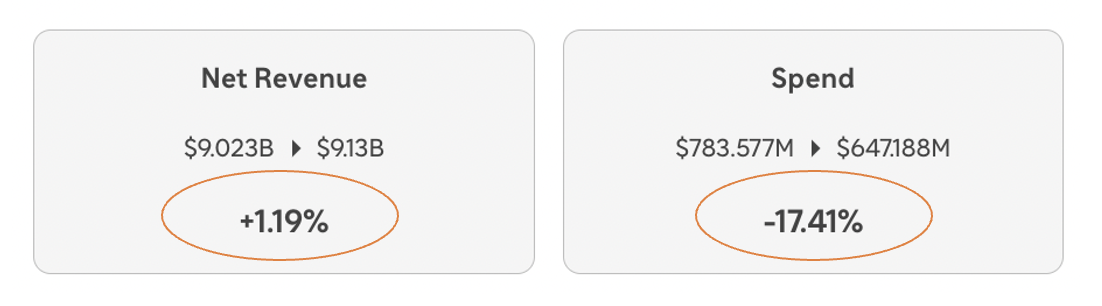
It is also possible to edit the constraints directly when clicking on the delta value in the heatmap table. This opens the advanced settings and positions the pop-in on the appropriate constraint:
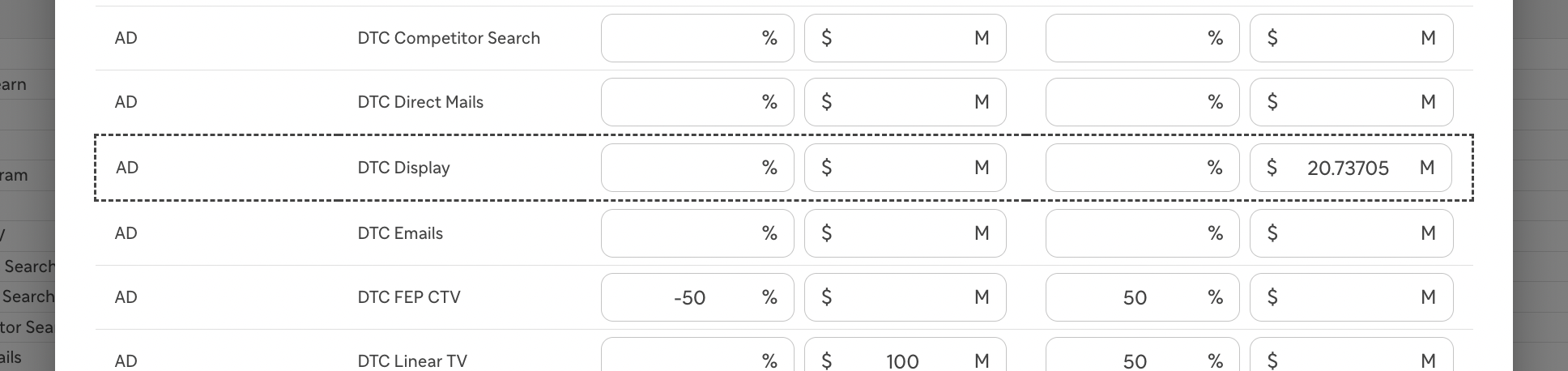
Maxed out and frozen tactics indicated in both summary and detailed heatmap tables
The tactics that are maxed out because of 1) a constraint defined with a min or max percentage 2) a constraint defined with a mix or max amount, 3) the absolute maximum of the response curve or 4) a constraint frozen with a fixed amount:
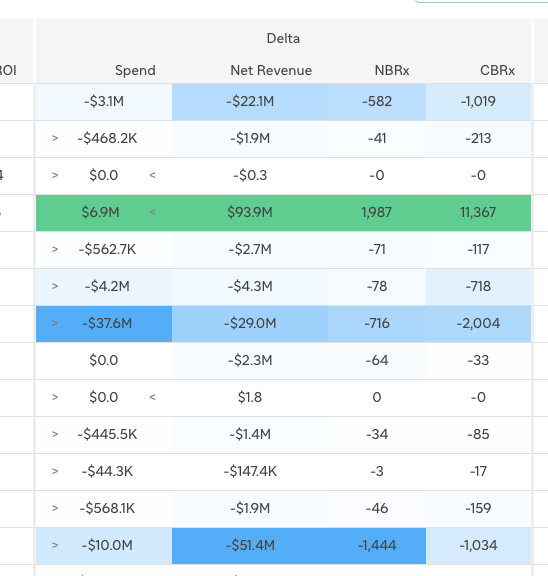
This is also in the summary heatmap table:
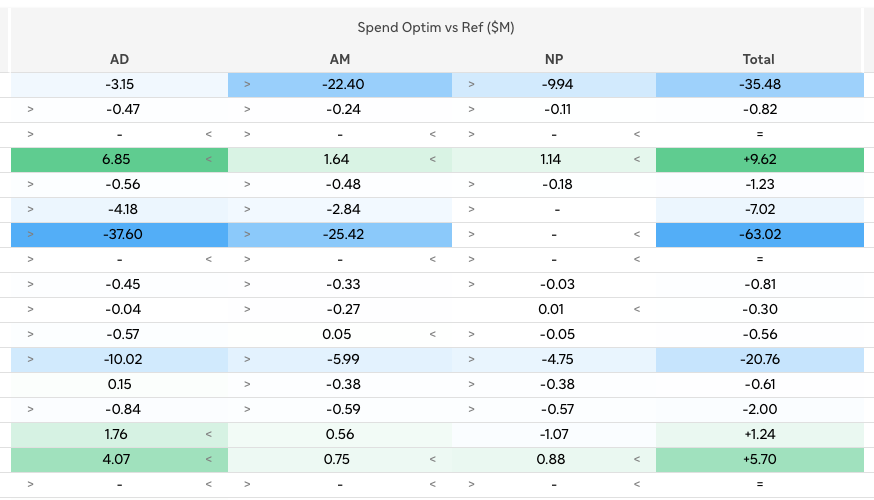
Growth and inflation settings available as list of values in the advanced settings
Growth and inflation are now more compact in the advanced settings and provided as a list. The values are editable, but adding a value now requires editing the parameters within the json editor:
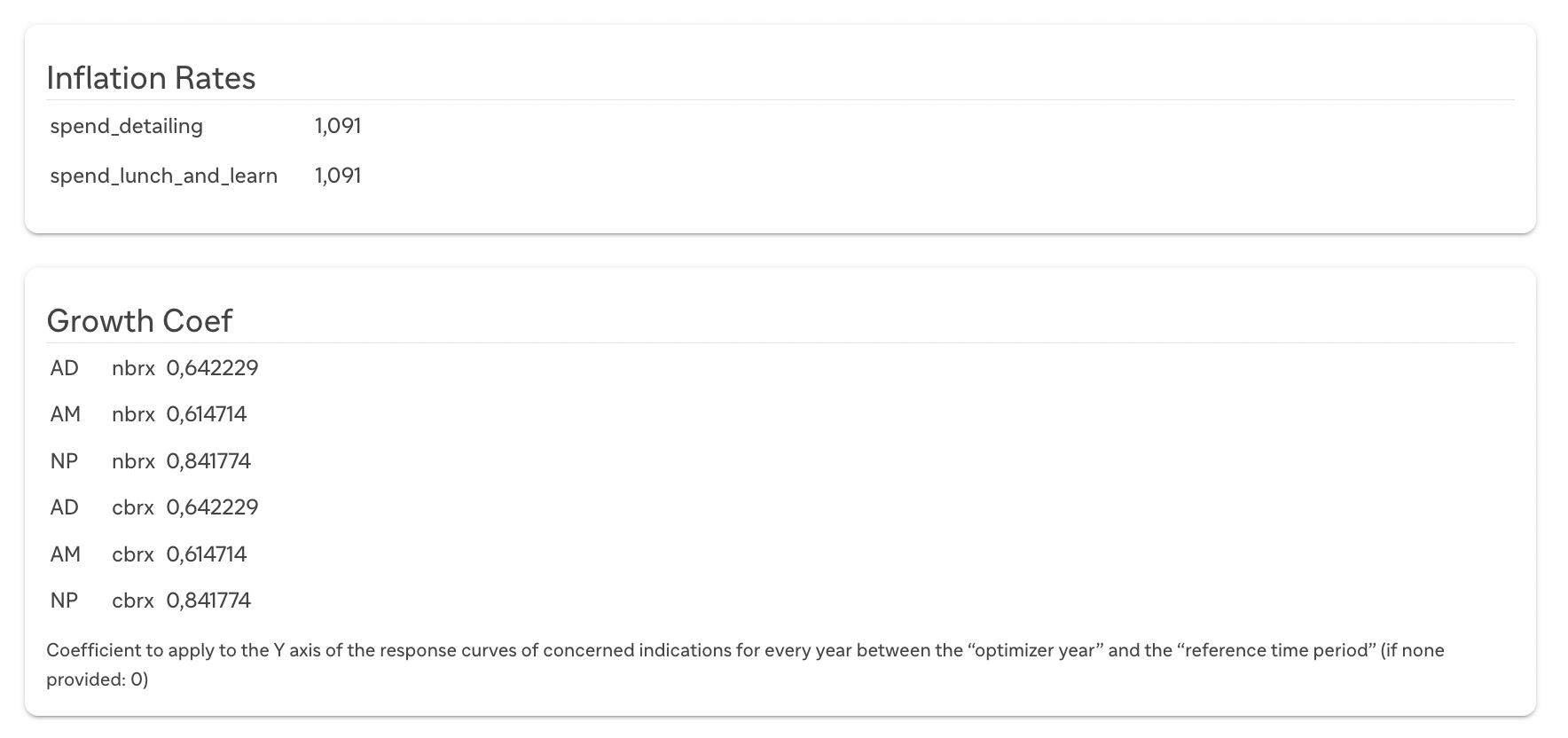
Editing constraints now shows the reference values + max values
The reference values are now indicated under the tactic name in the constraint table. The max value of the max amount is indicated in the placeholder of the max amount field (so, visible if no value has been entered):
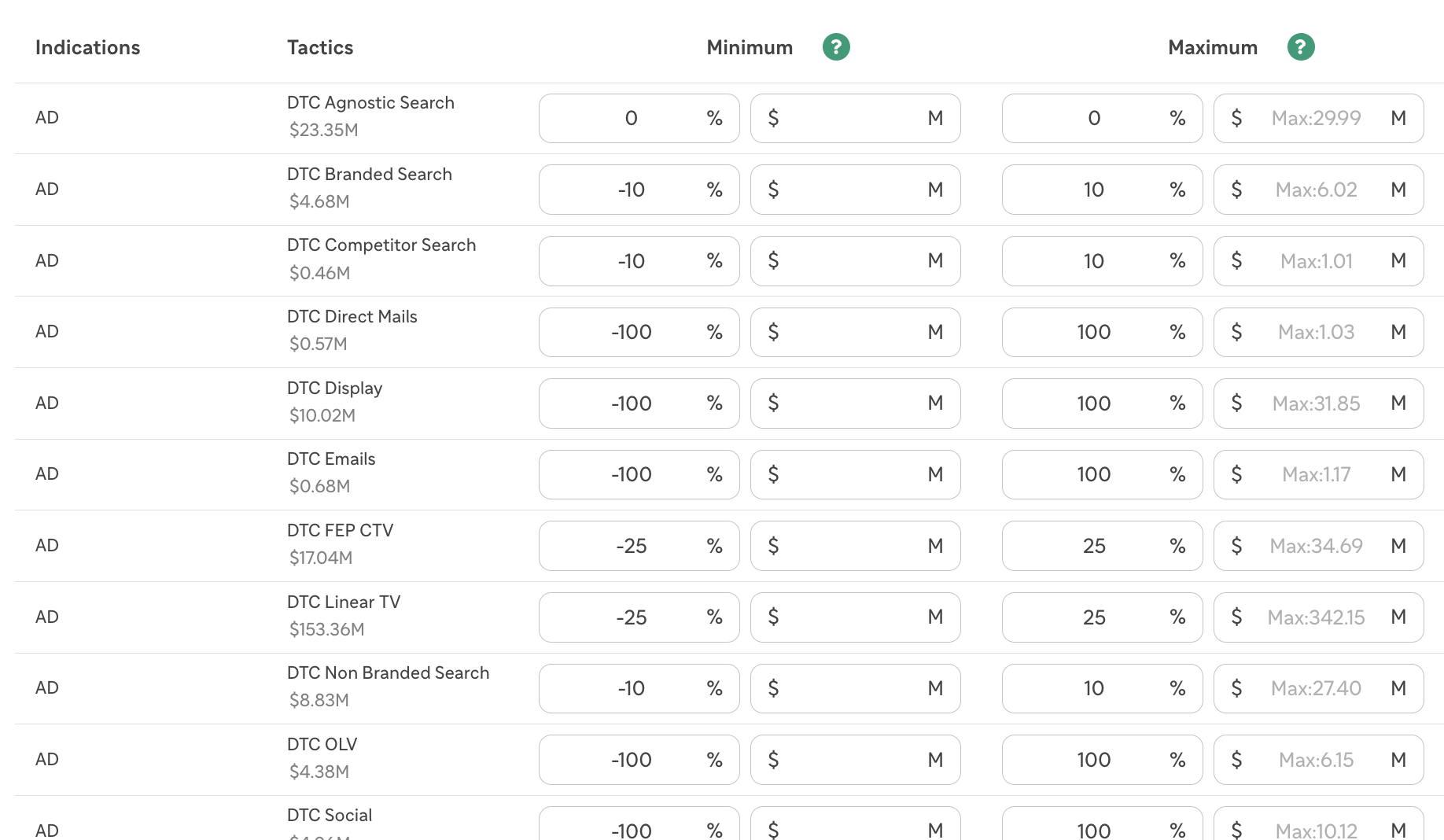
Other technical improvements regarding the webapp
The following improvements were also done:
- Possibility to bypass the cache when creating or editing a scenario (useful to ease debugging or when a model refresh is provided)
- Changed the tool for automated end-to-end tests based on web automation (changed from Saucelabs to Cypress)
- Some bug corrections
- Added some documentation regarding the Disaster Recovery Plan
Model
Regarding the model and recommendation engine, here are the elements that were addressed:
- Added end-to-end tests to recommendation engine
- Refresh 2H22: plugged the pipelines for Salesforce tactics
- Added general documentation (including Disaster Recovery Plan)
Data Automation
Regarding the data automation, the following was addressed:
- Finalized the automation of Salesforce tactics
- Continued integrating HMG tactics
- Handled some technical changes (new Databricks cluster)
- Added some validation checks
- Added some documentation (including Disaster Recovery Plan)
