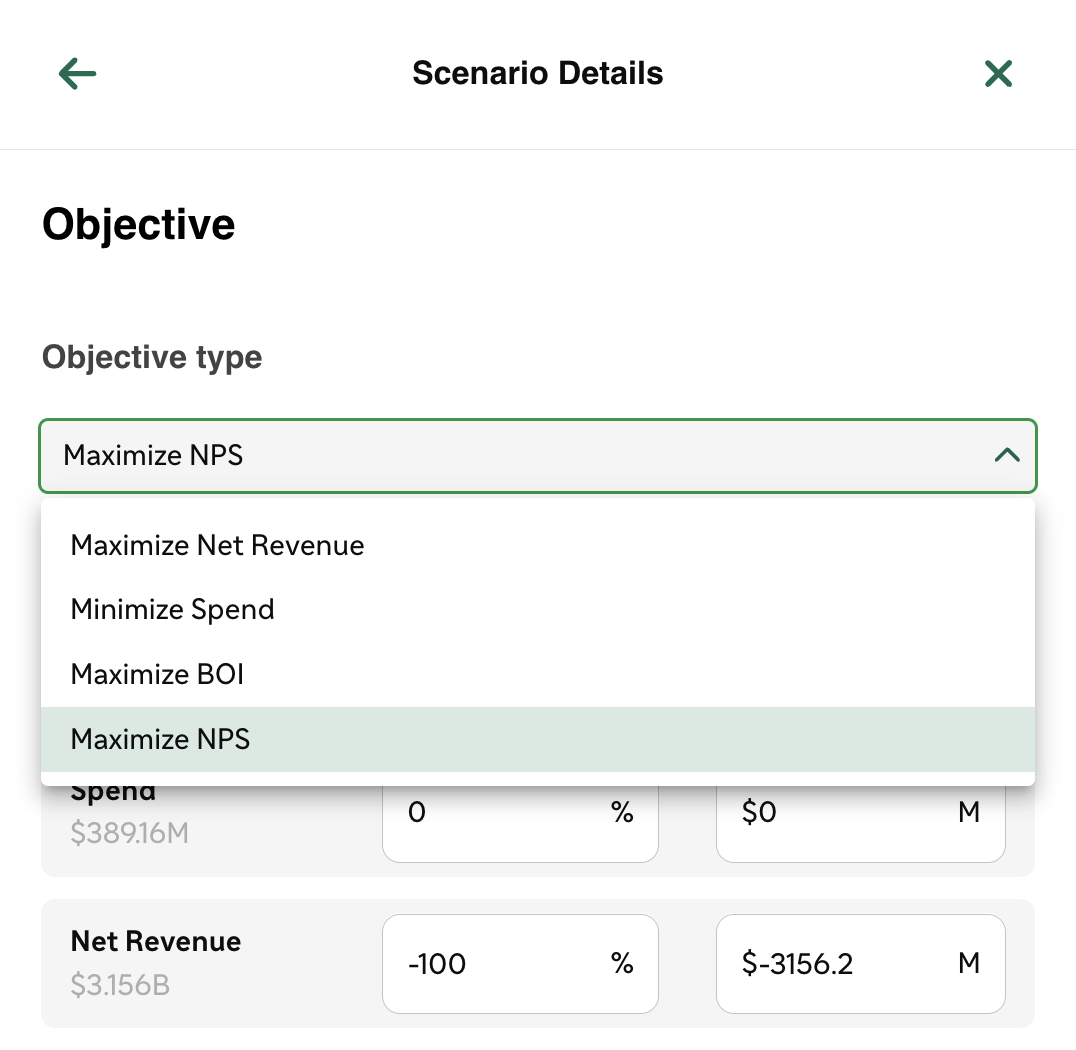Release Notes Sprint 43 - Feb 28th 2024
Here are the new elements brought by this new sprint.
The DS and DE elements are available here.
Creating a scenario from a JSON payload
It is now possible to create a scenario from a JSON payload, in a similar way it's possible to edit a scenario from the JSON editor, via a menu that has been added next to the "Create a scenario" button:
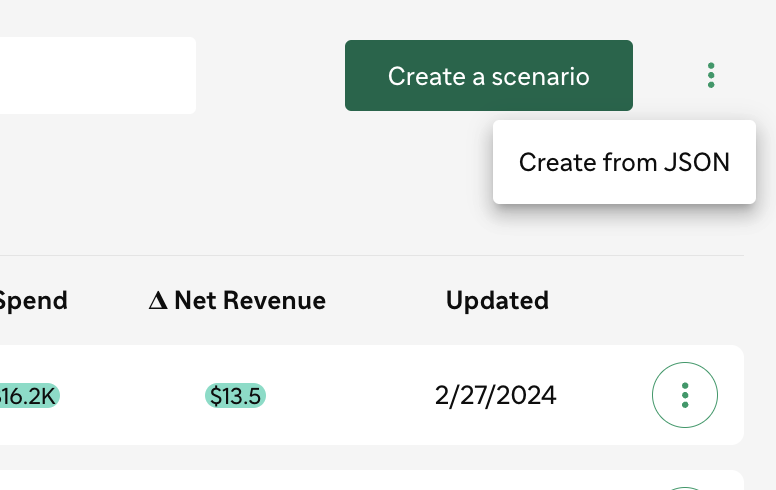
With this mechanism it is actually possible to create an MMX scenario, as it's been made possible to provide generic values of brands, channels and tactics.
Creation and visualization of an MMX scenario (technical)
It is now possible to do the following:
- create a scenario via a JSON payload which contains / refers to MMX response curves and data
- launch the scenario and run the scenario effectively in the Optimizer
- display the MMX scenario in the list of scenarios
- open the MMX scenario, display the response curves and ability to download the response curves data
Next step will be to adapt the side panel to support generic data so that it's possible to create and edit with a proper UI, and to "unlock" the other elements of the scenario page.
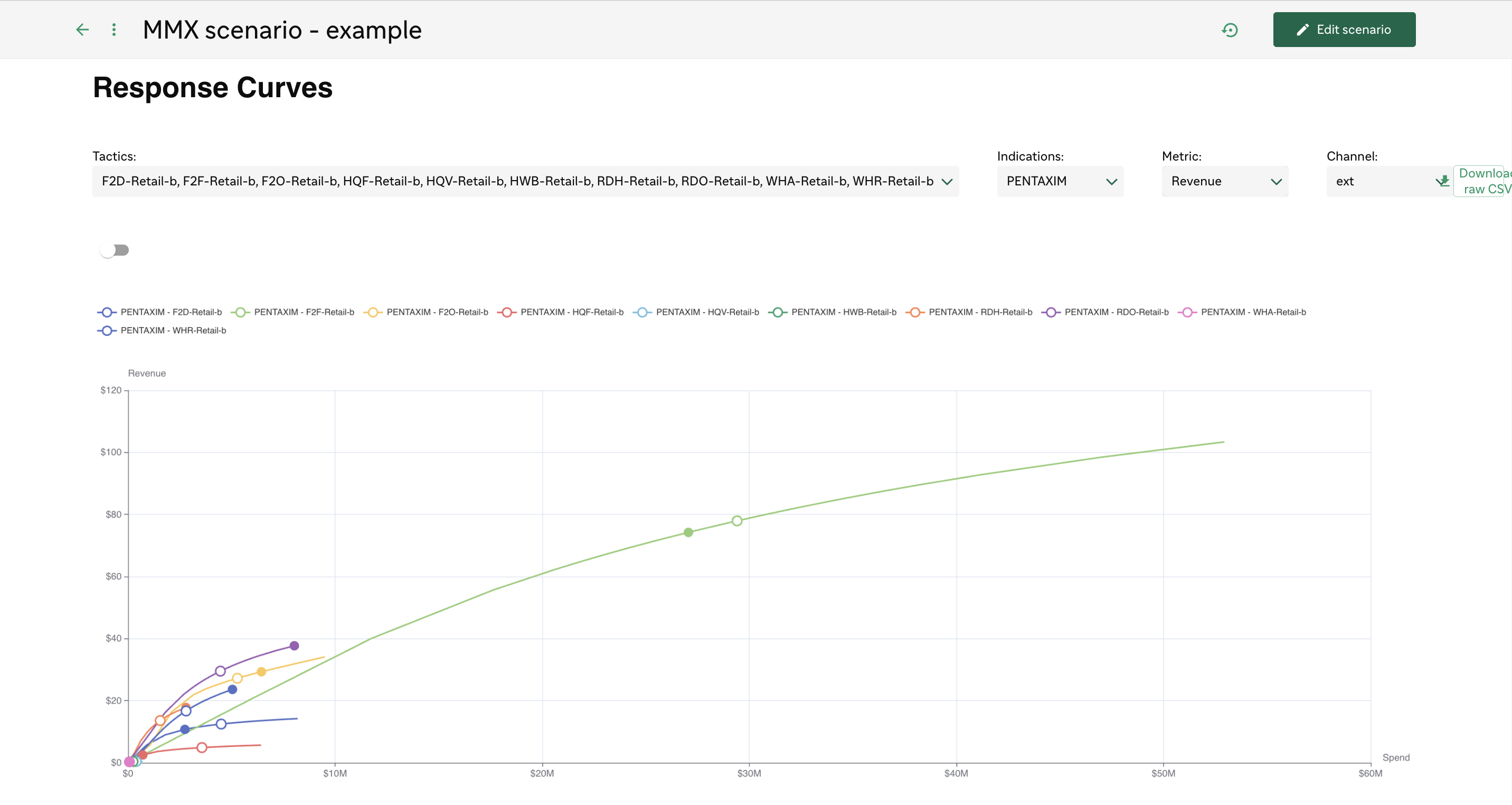
Improved dynamic header for the scenario page
The header of the scenario page has been simplified and improved so that access to main actions is clearer to the user, and the general experience smoother
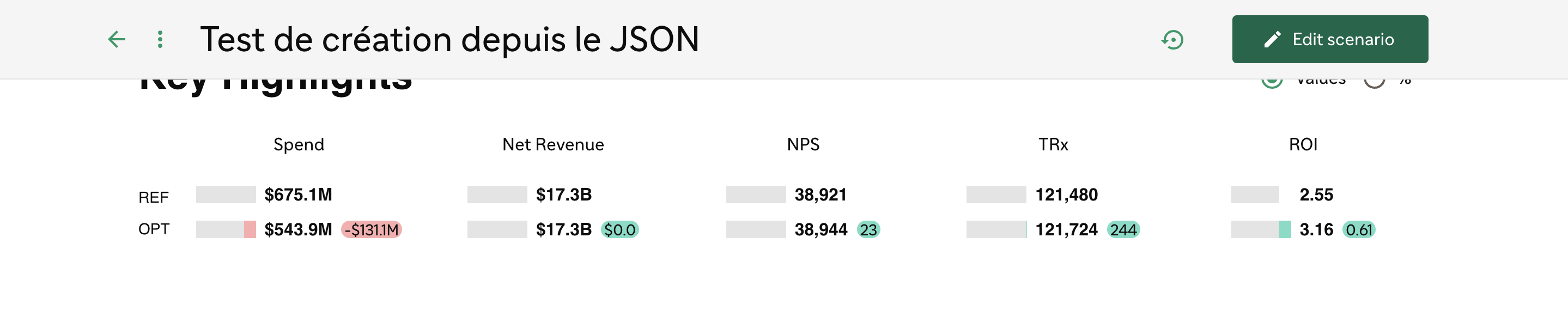
Access to tactics x indication constraints
When opening the constraints side panel, the user is directly positioned on the tactics x indication level.
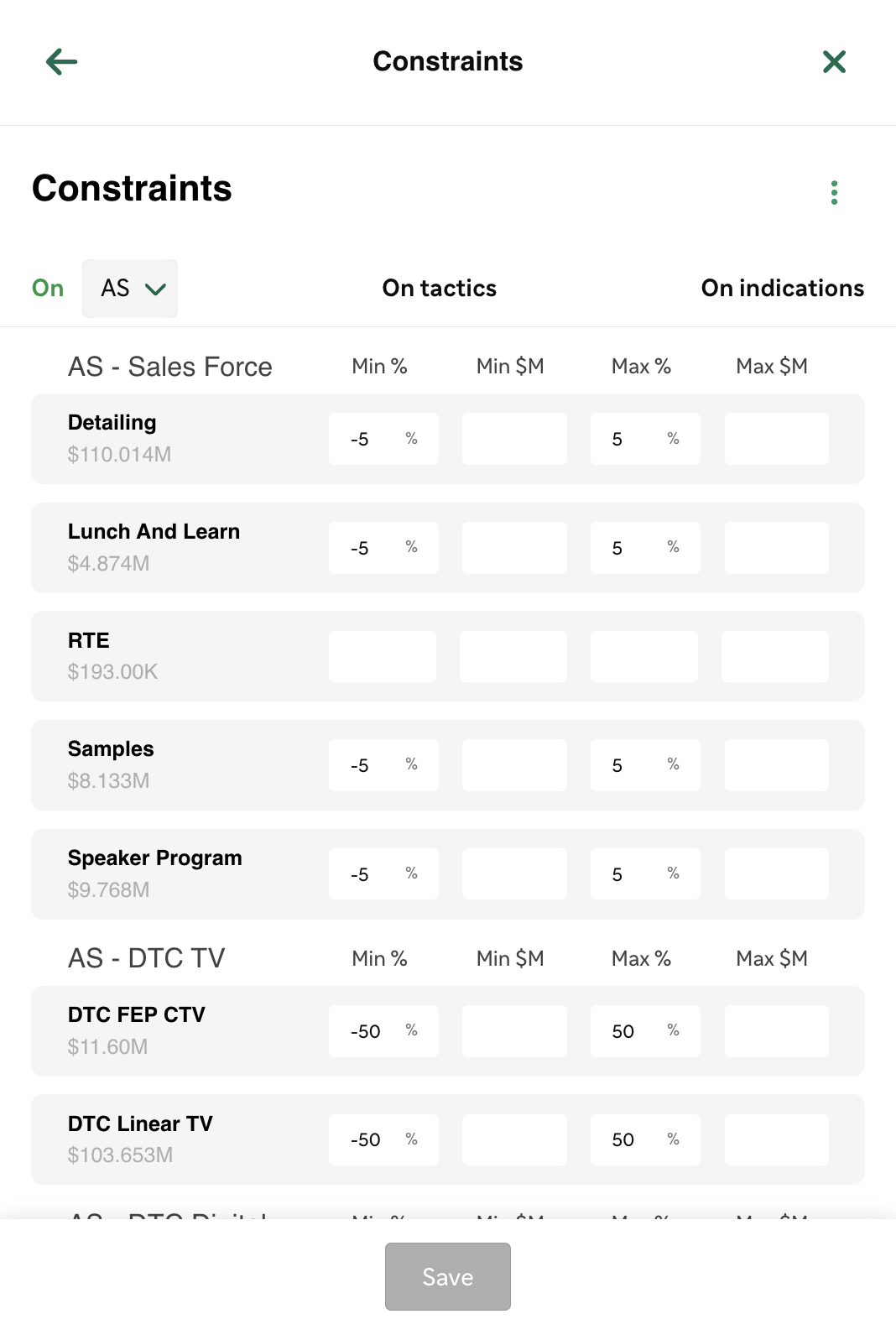
Scenario name made explicitly mandatory
The scenario name field in the side panel is made explicitly mandatory with a clear error message:
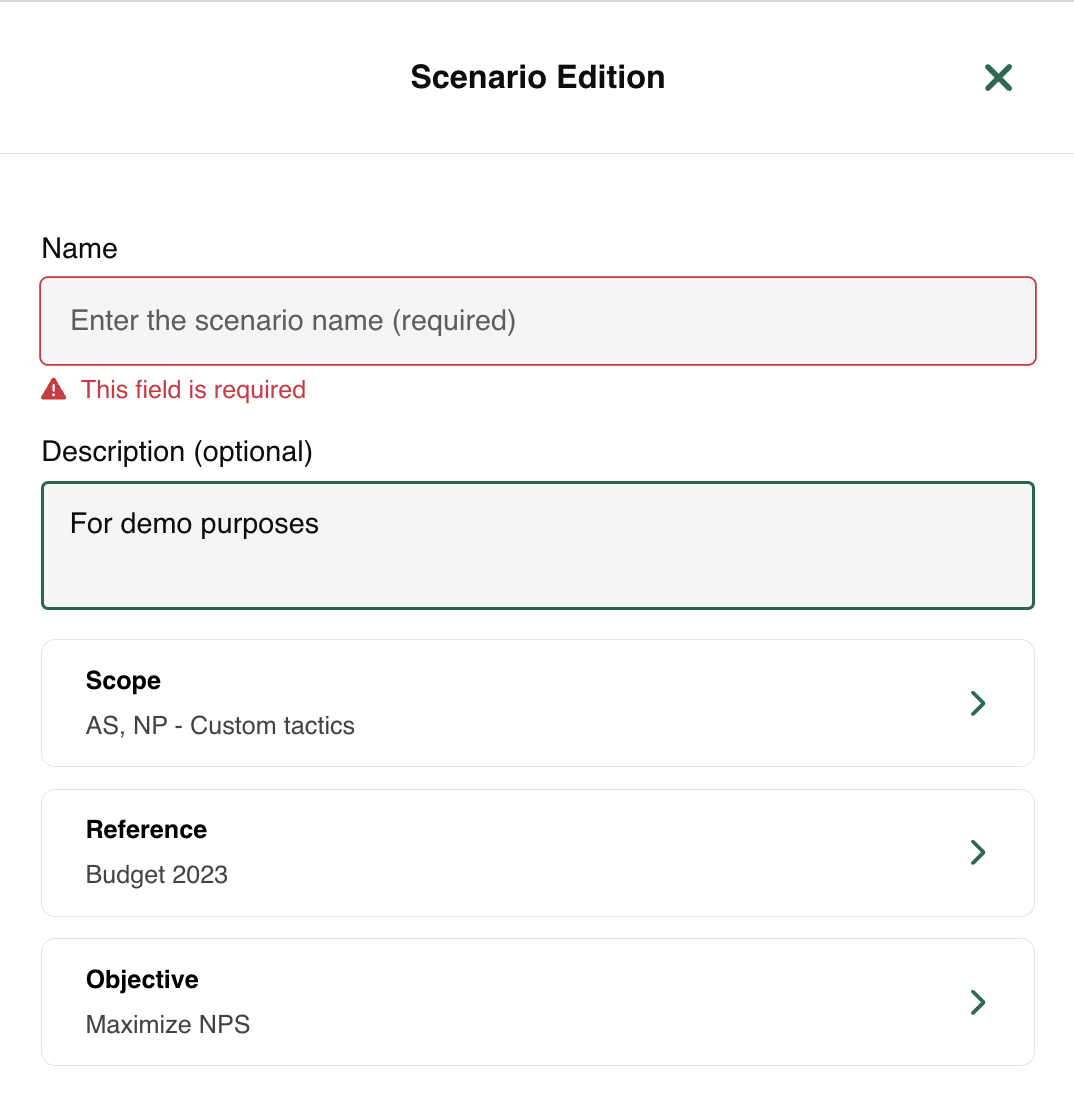
UI improvement - objective dropdown takes full width
The dropdown menu to pick the objective is now standard: