Release Notes Sprint 31 - August 30th 2023
Here are the new features and improvements brought by this sprint. This sprint was particular and lasted 4 weeks due to the summer holidays.
Link to the DE/DS deck: here
Scenario list - redesigned and improved
The scenario list has been redesigned, and now has tabs to distinguish between the user's scenarios and other users' scenarios (according to who created them).
In the list itself, the name and the beginning of the description now appear. The creation date and the updated date also appear, and the scenarios are still sorted from most recent update to oldest update.
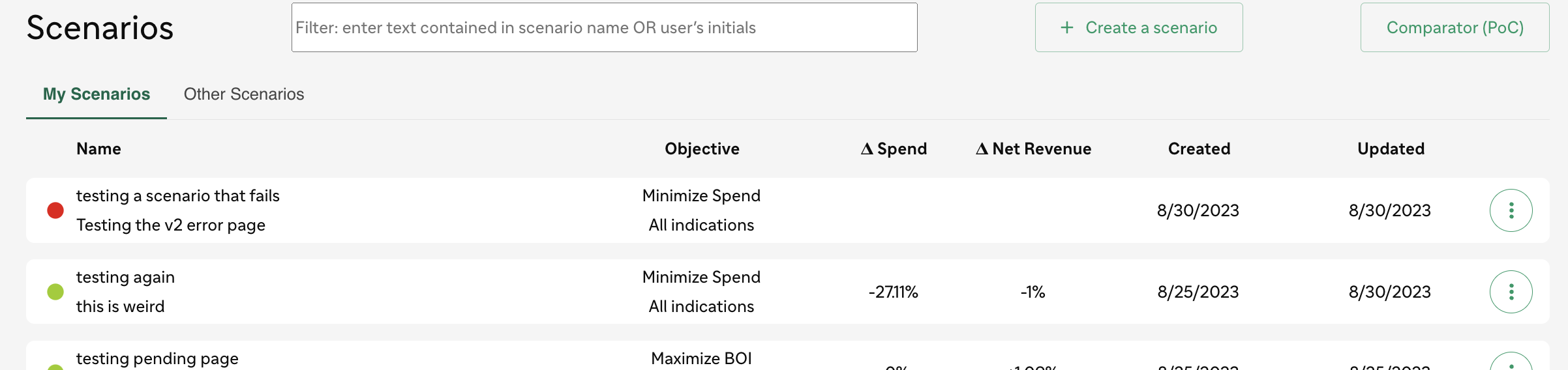
Scenario creation - now going directly to v2 design
When creating a scenario, the user goes directly to the v2 design regarding the "scenario pending" page, which resolves to the scenario v2 page. In case of error, the error is also displayed appropriately with the new design:
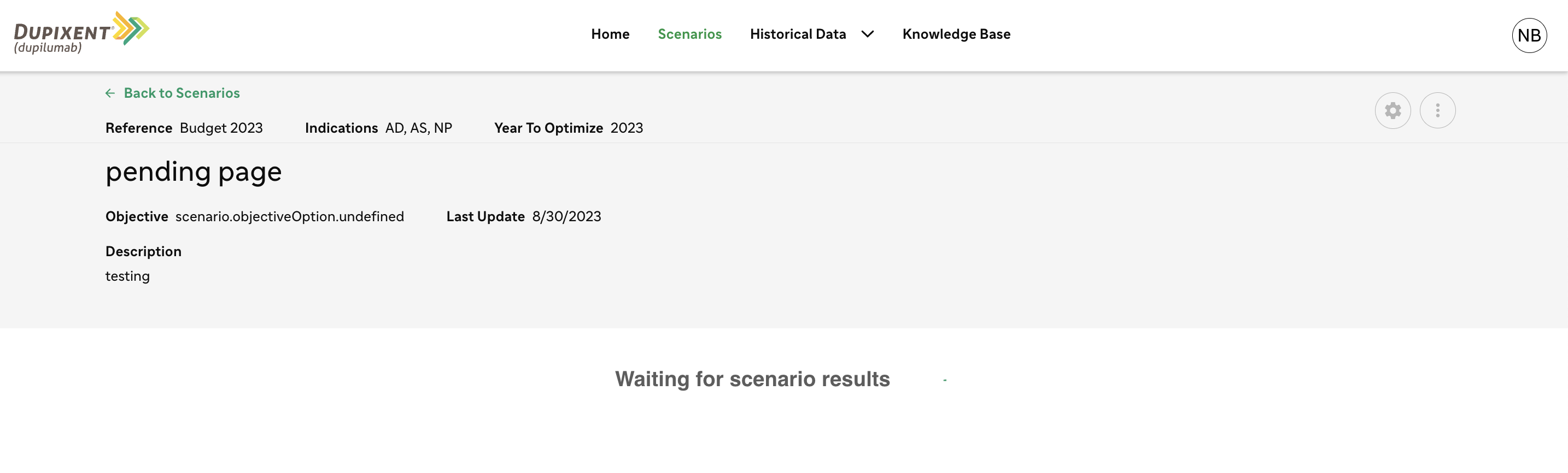
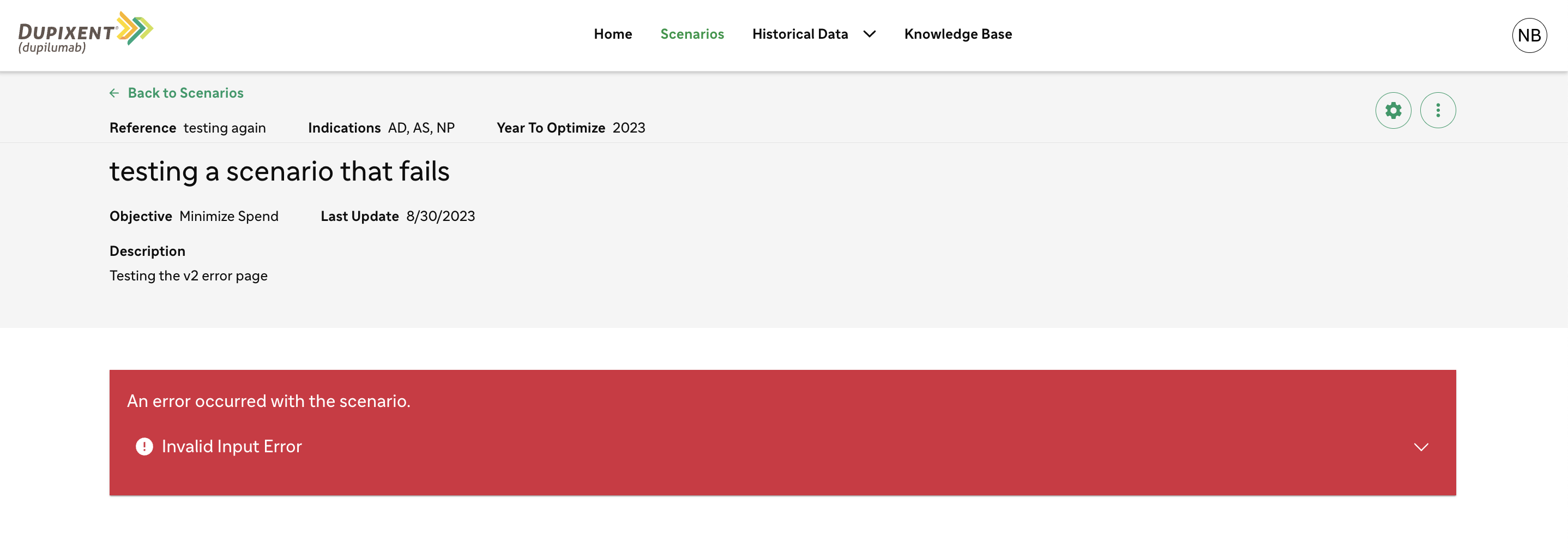
Going to "v1" settings more easily from the Response Curve side panel (prototyped)
Temporary logic has been set up so that the user can click on a button within the Response Curve side panel to go directly to the constraints edition in the v1 pop-in, until constraints edition is made available with the new design:
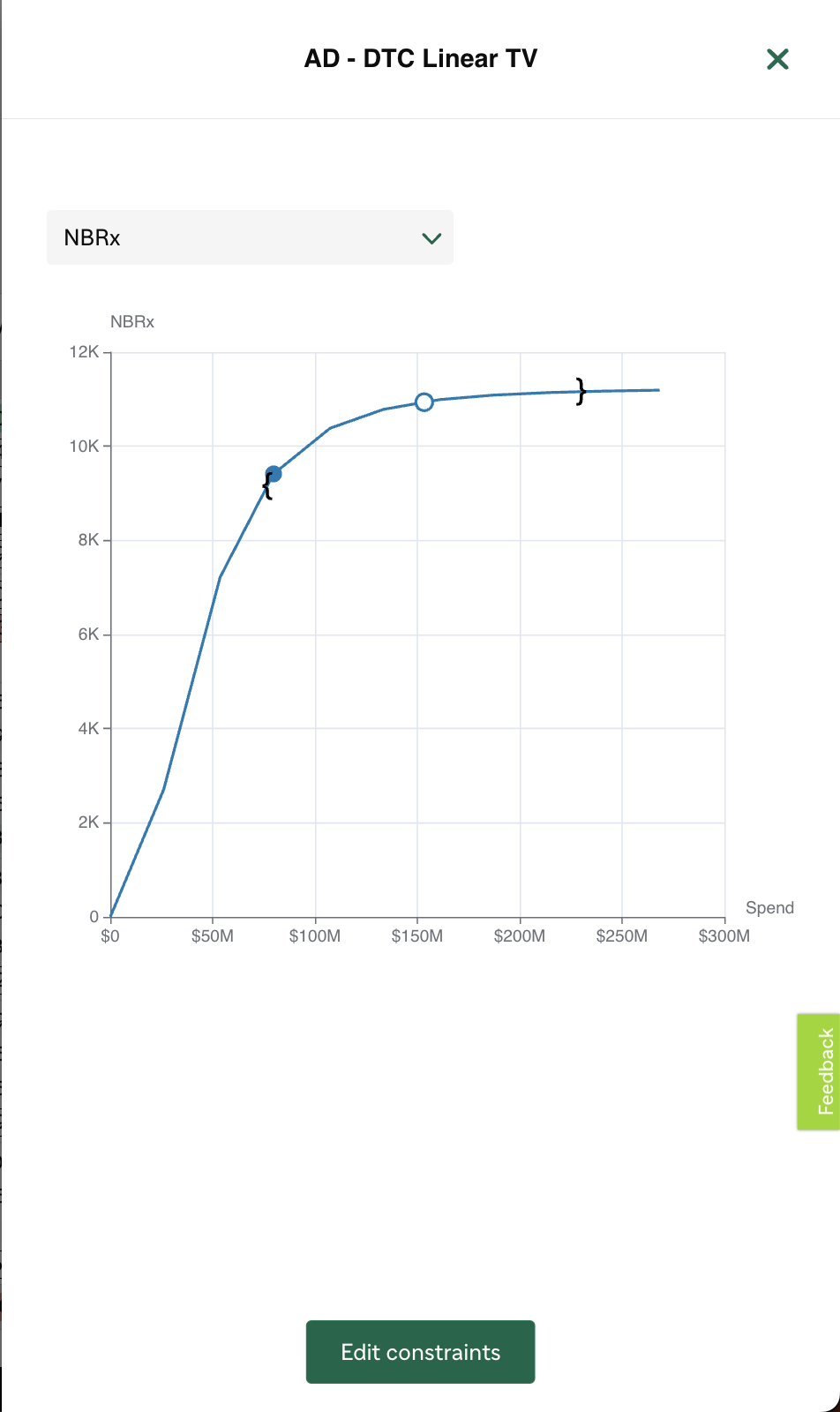
New warning and errors in the v1 settings pop-in
When parameters are set up to "over constrain" agnostic search for several indications, a warning is now indicated (done with temporary code, final implementation for v2 design has to be defined):
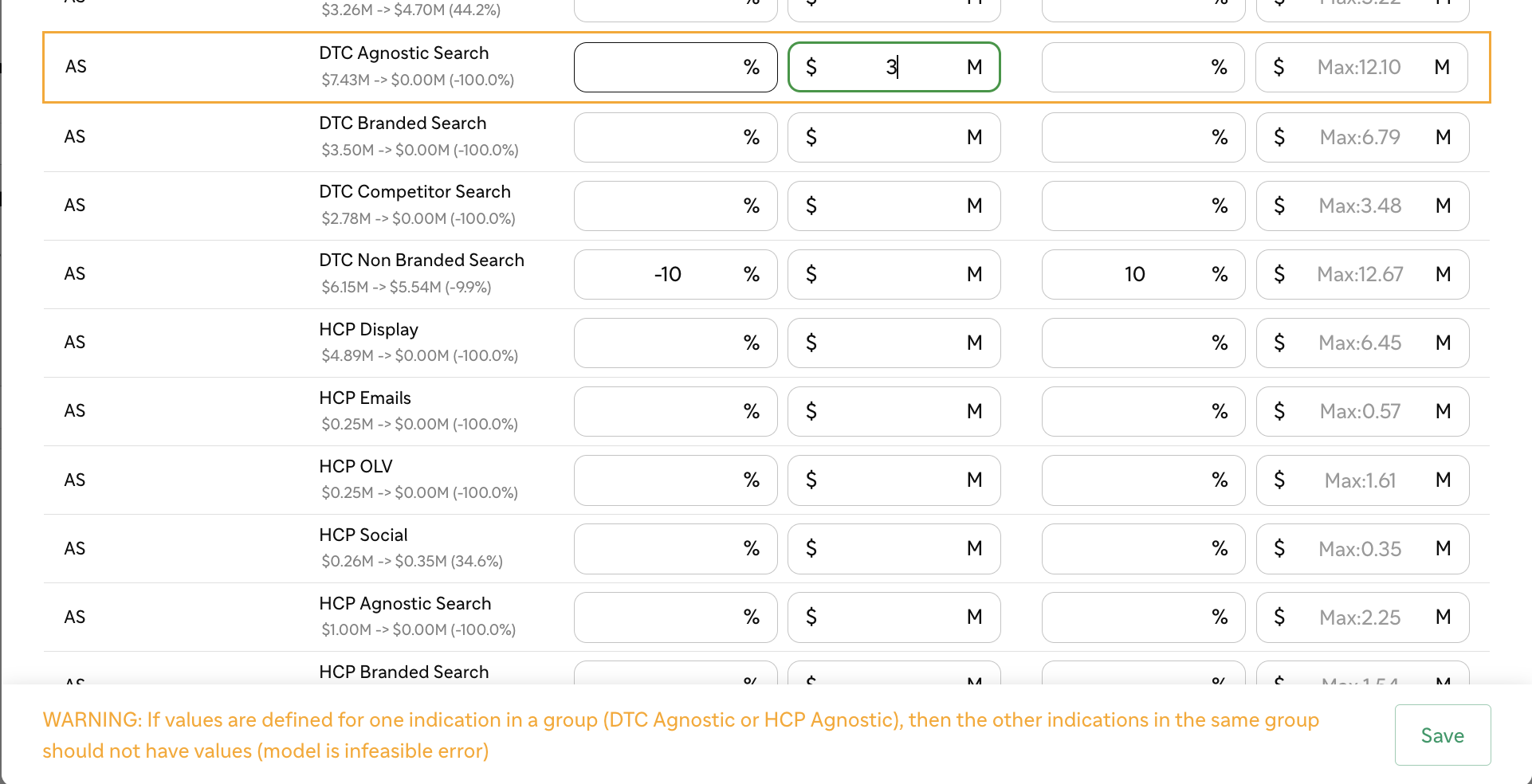
When max absolute constraints are defined over the value of the response curve, then an error is displayed and it's not possible ot save the scenario (this can be in addition to the previous warning):
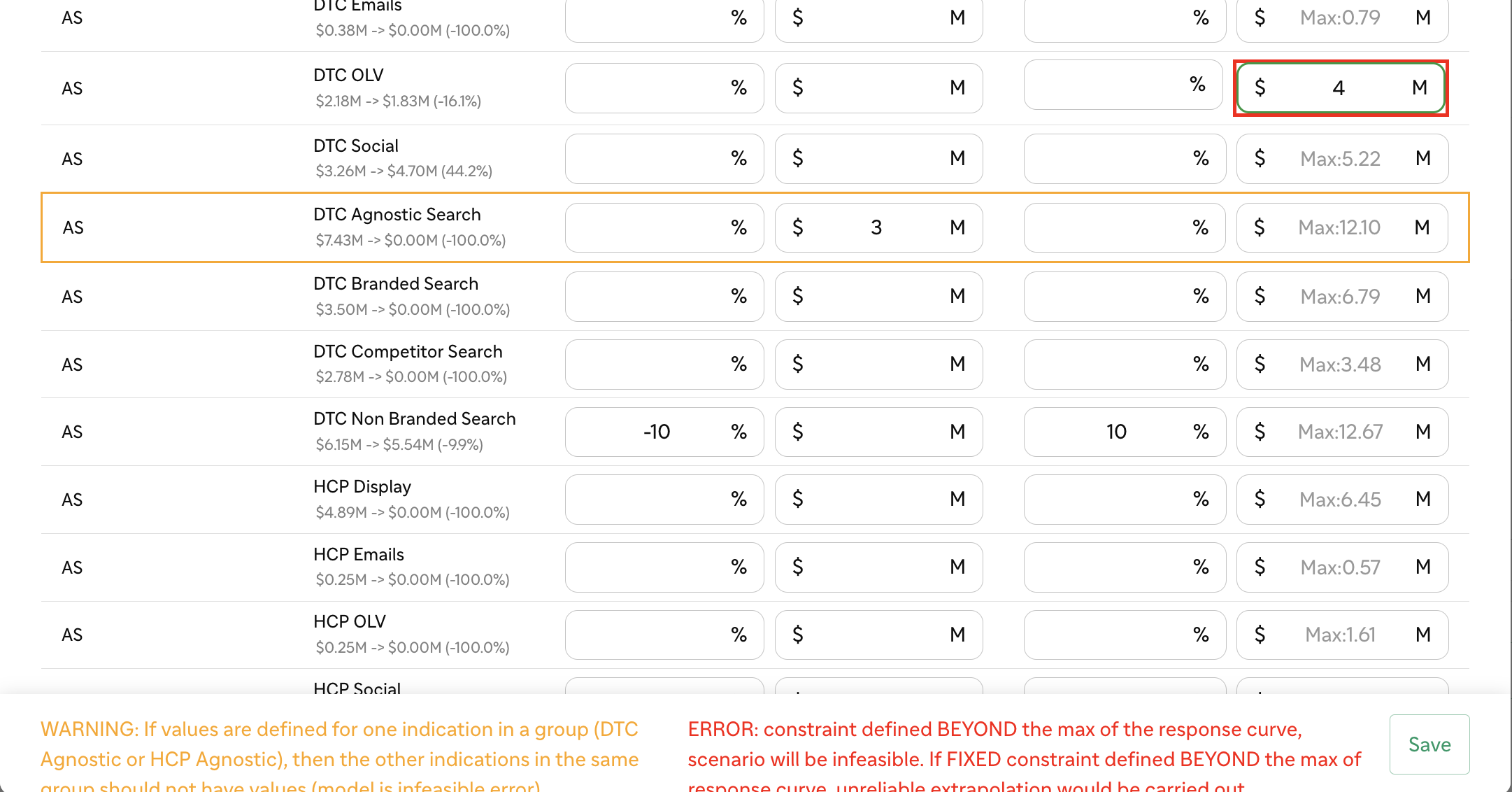
Scenario Comparison - prototype
Scenario comparison is available in prototype mode: it allows to compare the settings AND results of a scenario 1 and a scenario 2.
Setting up a scenario as scenario 1 or 2 can be done from the scenario list:
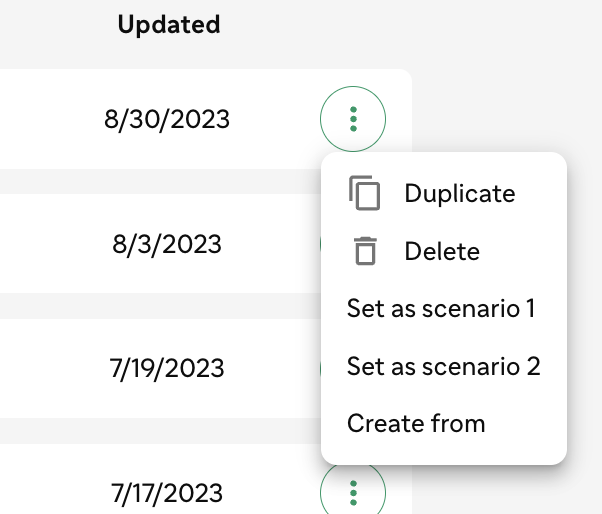
...or from a scenario iteration page, with a keyboard shortcut (do Ctrl-1 or Ctrl-2)
A toast message will appear at the bottom right of the screen to confirm:
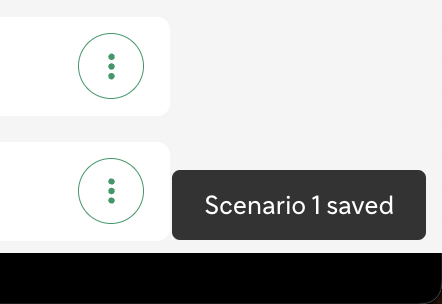
Then from the scenario list, a button allows the access to the Comparator page:
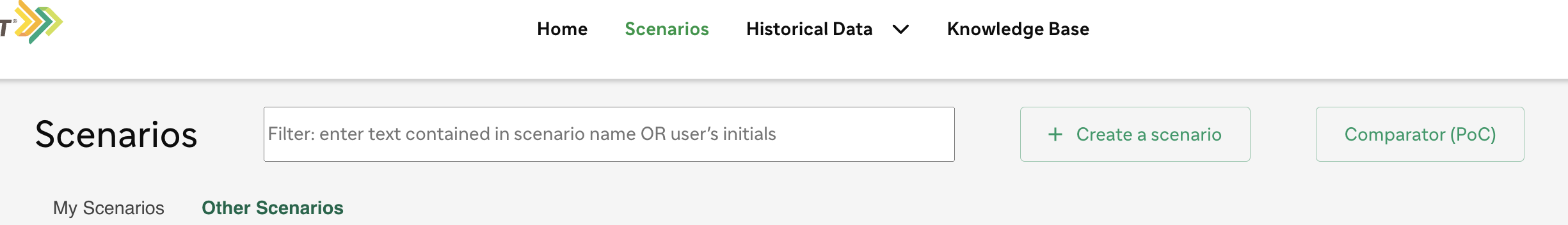
The Comparator page allows to visualze the URLs and names of Scenario 1 and 2. URLs of iterations can be provided manually into the page as well:
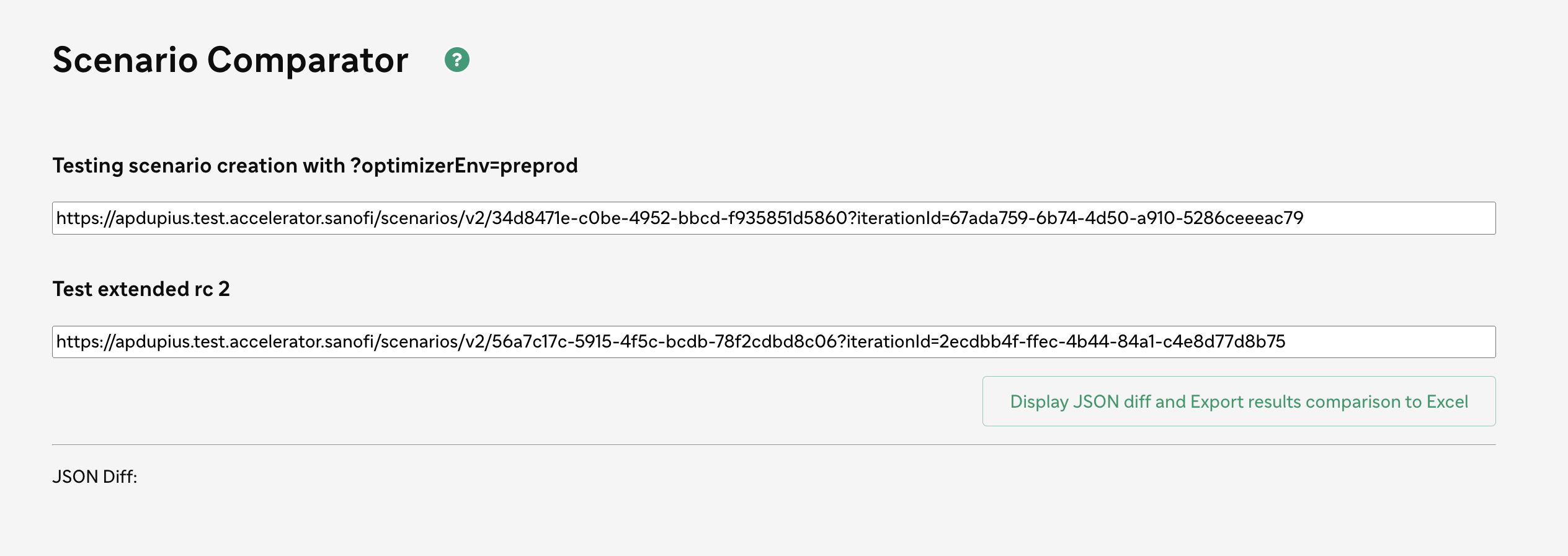
A ? tooltip explains how this works.
Clicking on the button will generate a JSON Diff of the parameters of both scenarios:
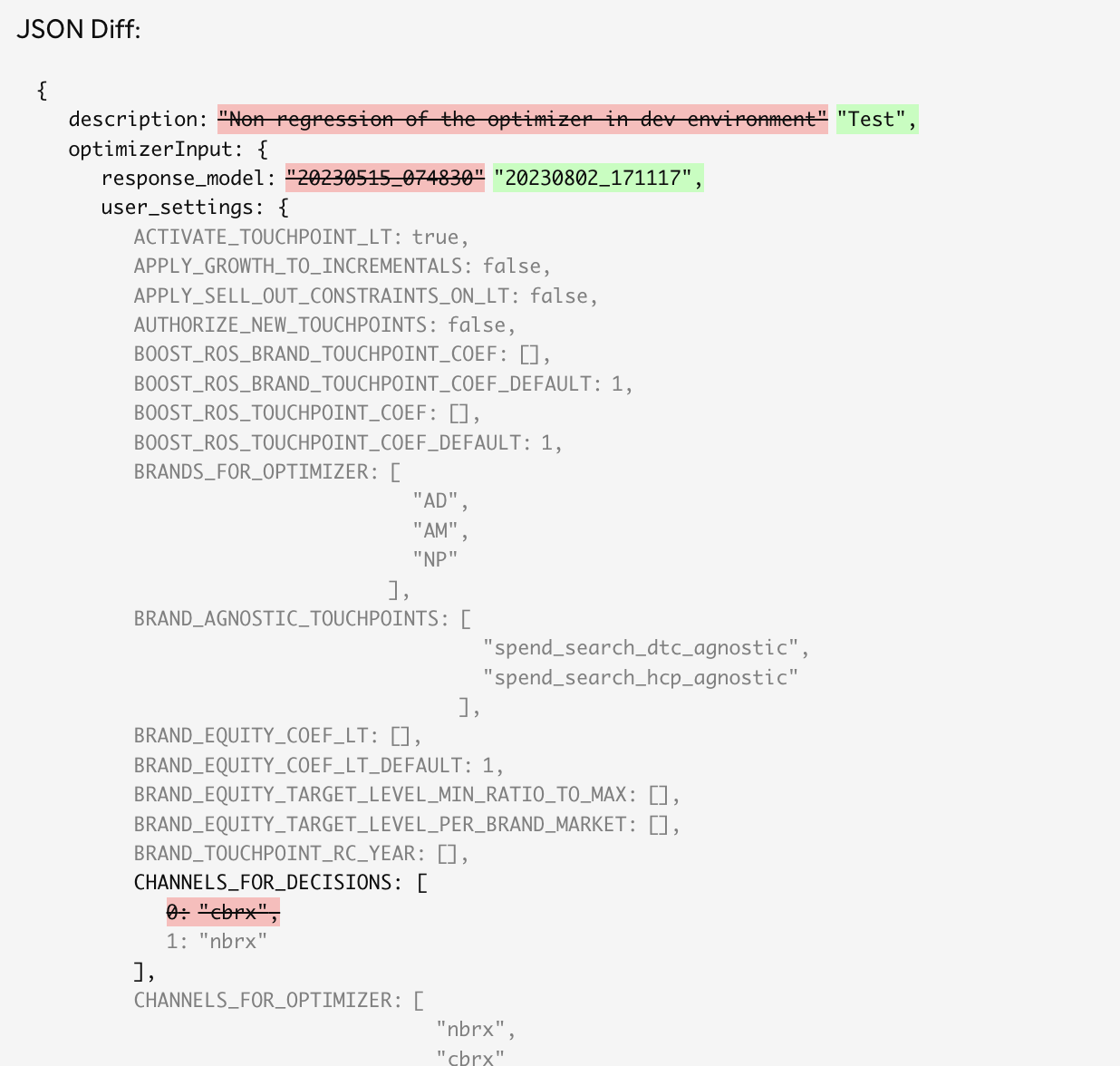
And an excel file will be downloaded, which contains a heatmap for scenario 1, scenario 2, and a delta between the two heatmaps:
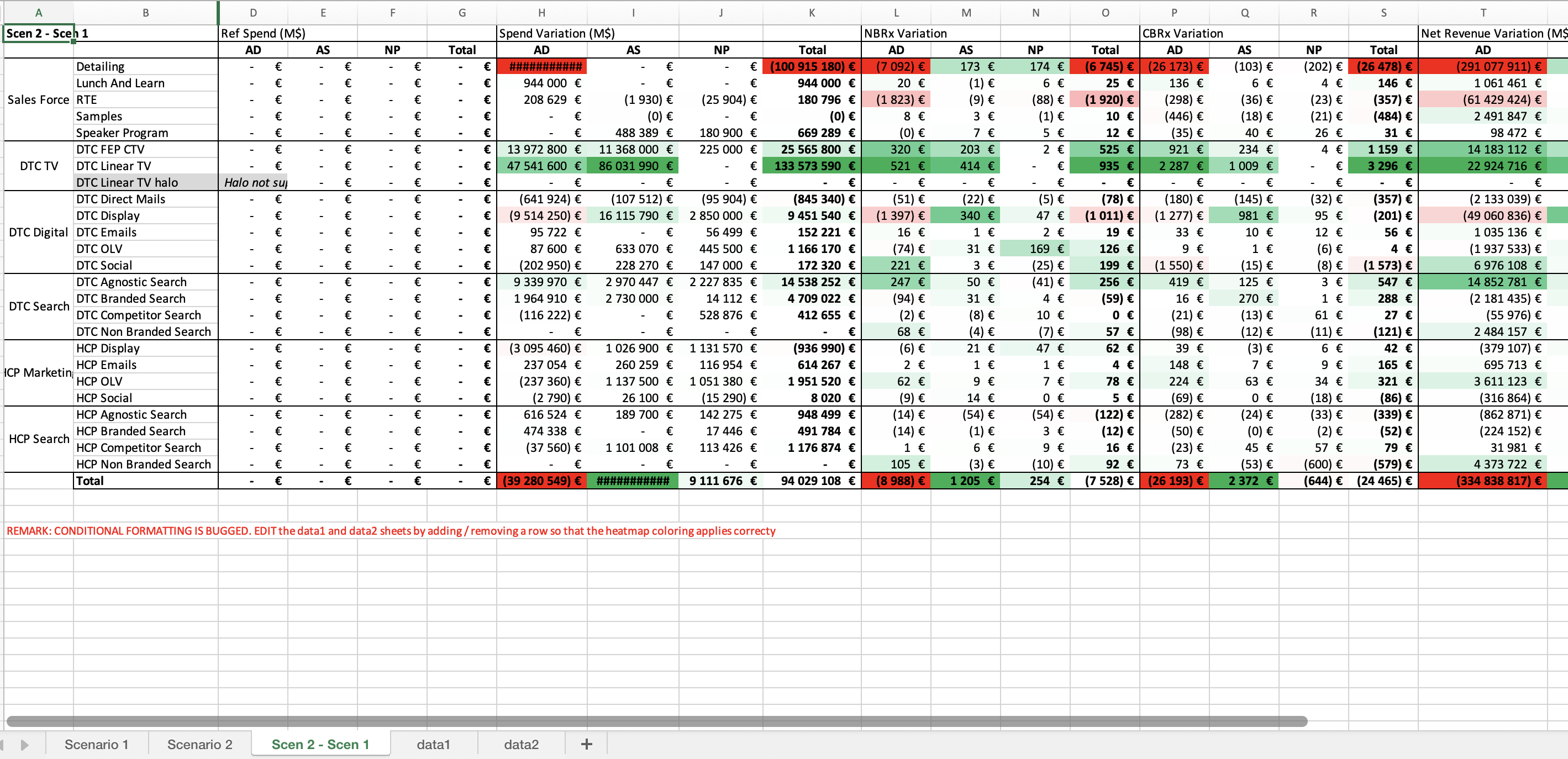
Note: an excel issue makes it necessary to 1) pick a "label" and then go edit an empty field in data1 and data2 to trigger the recomputation of the sheet by excel, to get the proper heatmap coloring
